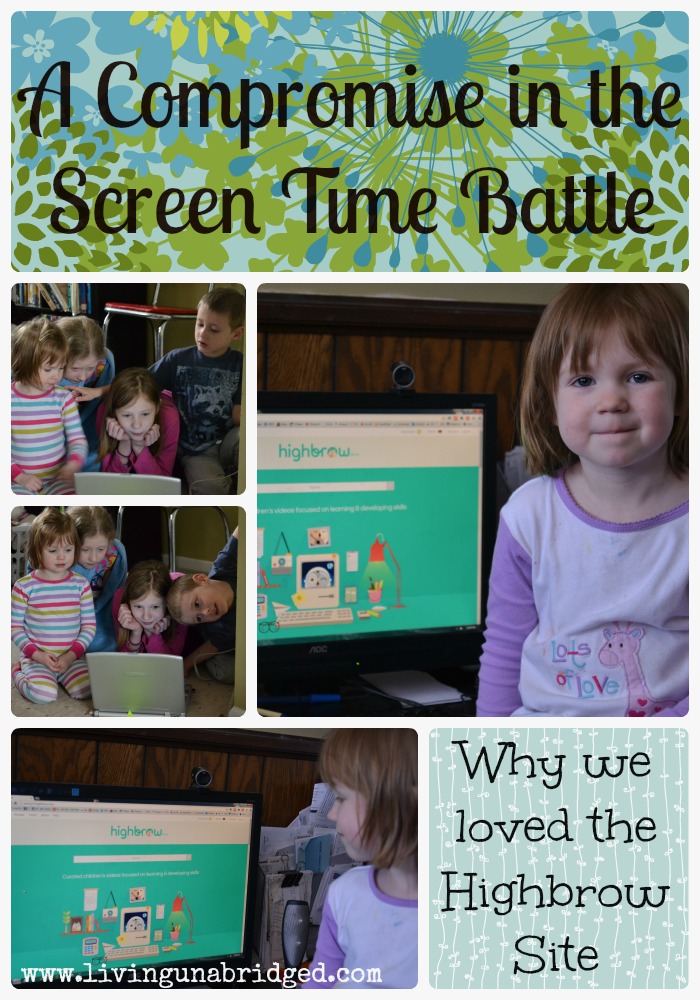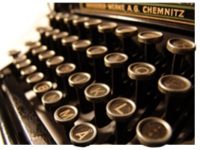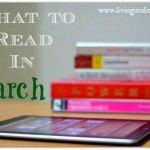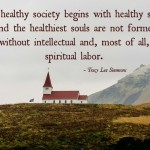When we started raising children we had a computer and internet access but we did not have tablets, smart phones, or other portable devices with screens to tempt a child. Those things all came later (and in the case of smart phones, my husband and I just got our first "at least, not dumb" phones a year or two ago).
But it's been a whole new world with our youngest daughter. She's four now but she has grown up around screens. She has a Leap Pad of her own. And then she begs to use my Kindle Fire. Or she insists she needs a turn on our desktop or laptop computers.
The screen time war is real, and despite our best parenting intentions, it's being waged right here in our own home.
When the opportunity to try a new educational video site for kids came along, I jumped at the chance.

This post is a sponsored post from Highbrow. I received a free trial subscription and compensation for my time in exchange for my honest review. See my Disclosure page for more information about this.
Highbrow is like Netflix for children's educational videos.
- A monthly subscription is $8 a month.
- An annual subscription is $60 a year (so, around $5 a month)
- Your first month is free no matter which package you choose.
Our four year old loves to watch educational videos on YouTube. What's the problem with that? Have you seen the ads on YouTube? You never know what might pop up. And then there are the "suggested videos" in the sidebar. Even when our preschooler was watching an approved video, there was no way to guarantee that she wouldn't be able to click onto something we'd rather she not see.
Child Friendly Videos:
Highbrow solved the problem we had with our kids watching random videos. The entire site is guaranteed safe for young viewers. And you can set up individual accounts for each of your children and actually assign certain videos for certain kids.
This option is really handy when you're wanting your 8 year old to watch some sign language tutorials or a particular drawing demonstration.
The site is lovely and can be navigated by age or subject. So, if you know you'd like your child to have some fun learning a little French vocabulary (the language videos have been some of my kids' favorites so far), it's easy to find something in that subject for the age of your child.
The site is designed for newborn through 13 year olds (although, honestly, we didn't really try anything for newborns). But we definitely have that range of ages around our house. And you can see that, no matter who chose the videos, watching them together has been a popular activity (here are three of my girls plus my nephew peeking in):

Whether you're looking for catchy songs about grammar, a how to draw tutorial, or a science experiment demonstration, or something completely different, Highbrow has you covered.
A Truce in the Screen Time Battle
My daughter knows that if she asks for computer time, I'm going to direct her to one of a few specific sites. Now that we have a subscription to Highbrow, she requests "The Bideos" for her screen time turn.
See, the screen time train has left the station. But at least I can be sure she's riding a safe train on the right track.
Almost every mom I know has needed to keep the kids occupied with a video or two. That's just the reality of parenting in our age.
If you're fighting a screen time battle with your kiddos, consider trying Highbrow and bring at least a few of those battles to a peaceful resolution. (Now, the question of how long you'll let your kids "watch bideos" is still up to you, of course.)
If you'd like to find out more about Highbrow I encourage you try these links:
- www.facebook.com/joinhighbrow
- On Twitter and Instagram at @joinhighbrow
- https://www.pinterest.com/joinhighbrow/
- https://www.linkedin.com/company/join-highbrow
How do you handle the screen time battle with your children?
Looking for some screen free play ideas?